Wristband
Go to the Order Now page. Select the Style, Size, Color/Quantity, Personalized Message, etc.
Once done entering all the details, click Add to Cart in the bottom.
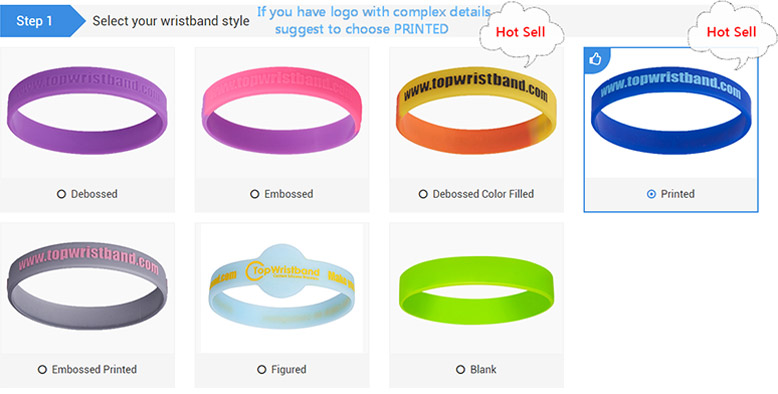
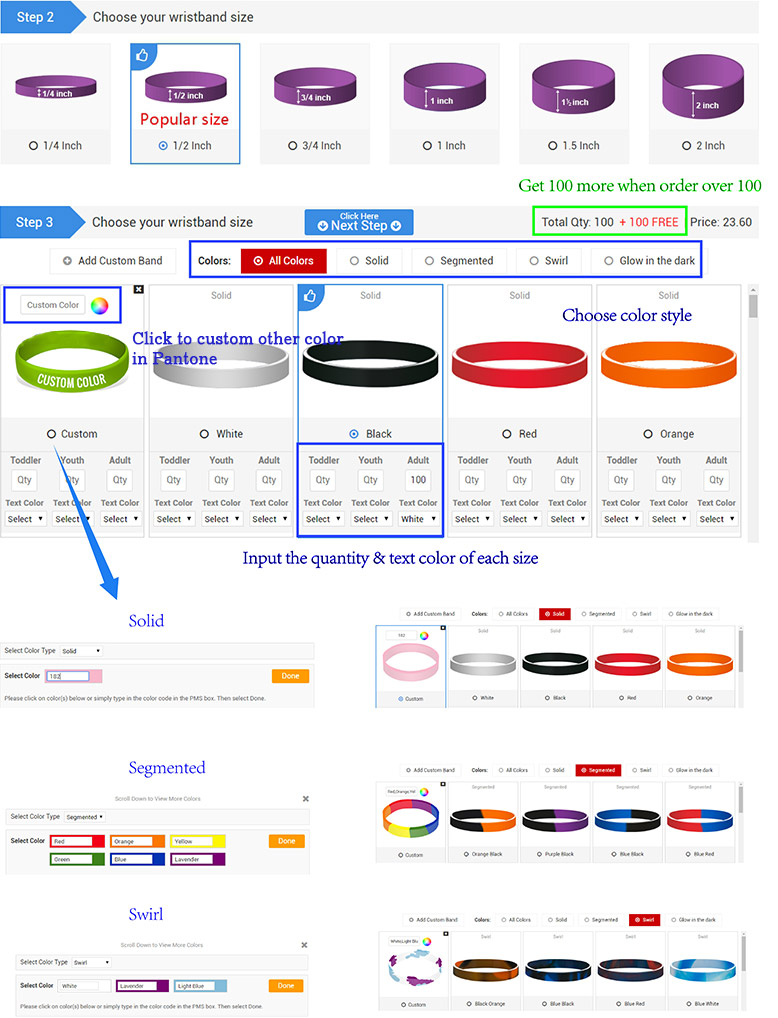
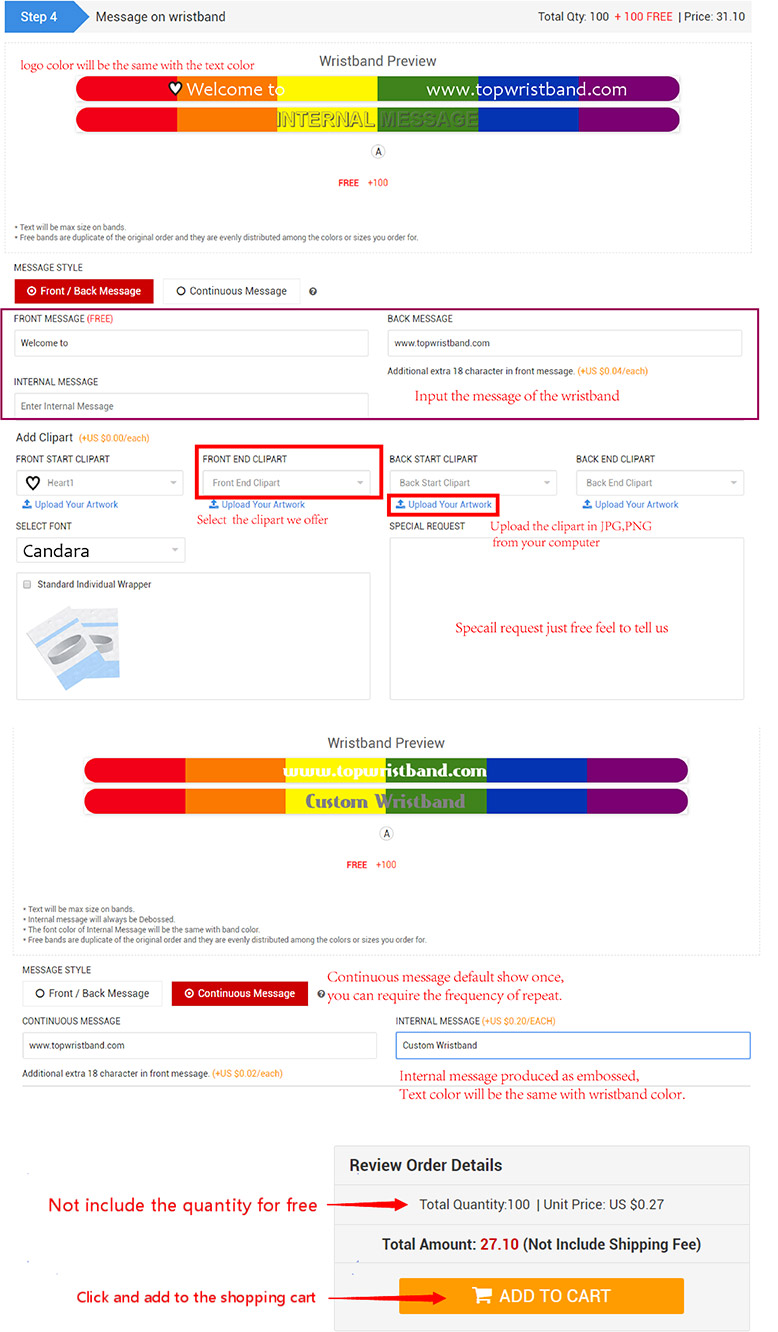
Lanyard
Go to the Order Now page. Select the Style, Size, Color/Quantity, Personalized Message, etc.
Once done entering all the details, click Add to Cart in the bottom.
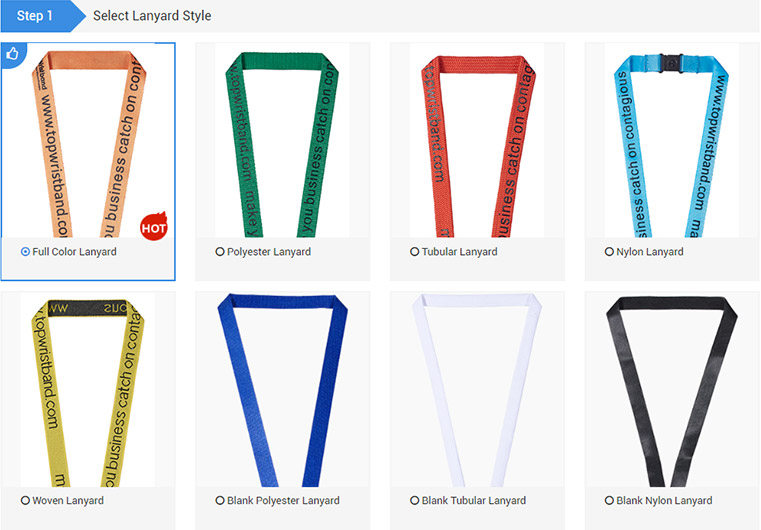
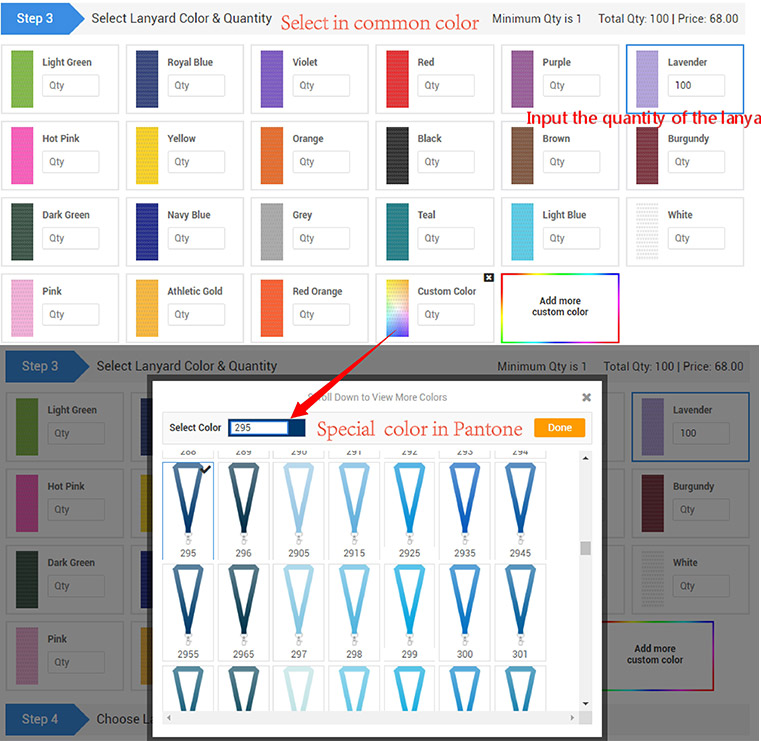
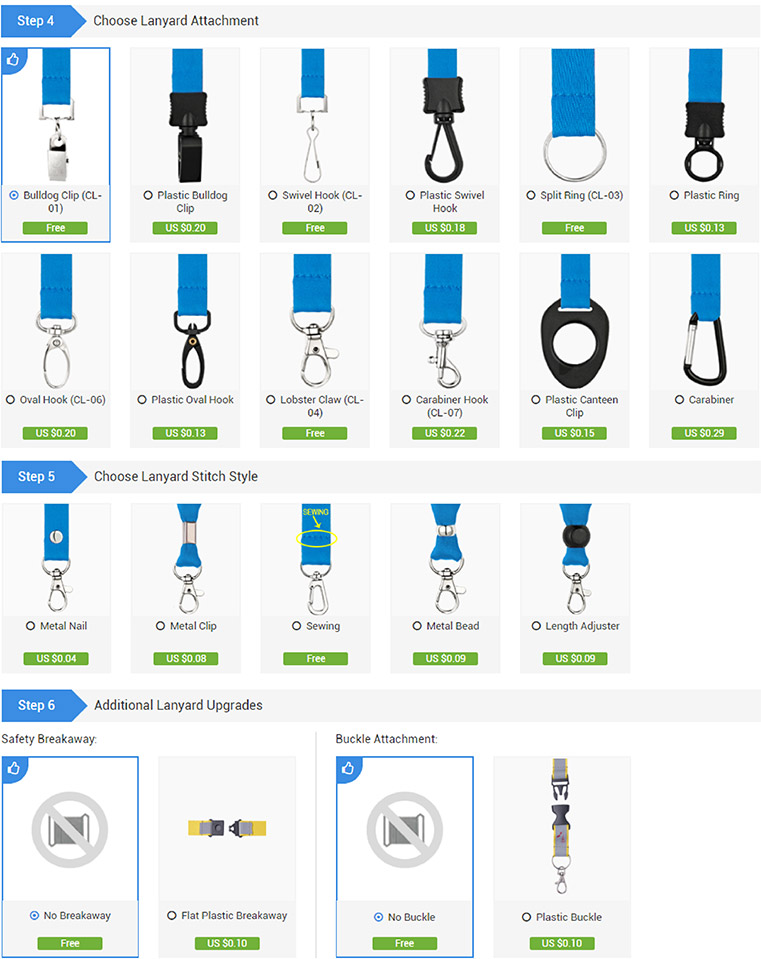
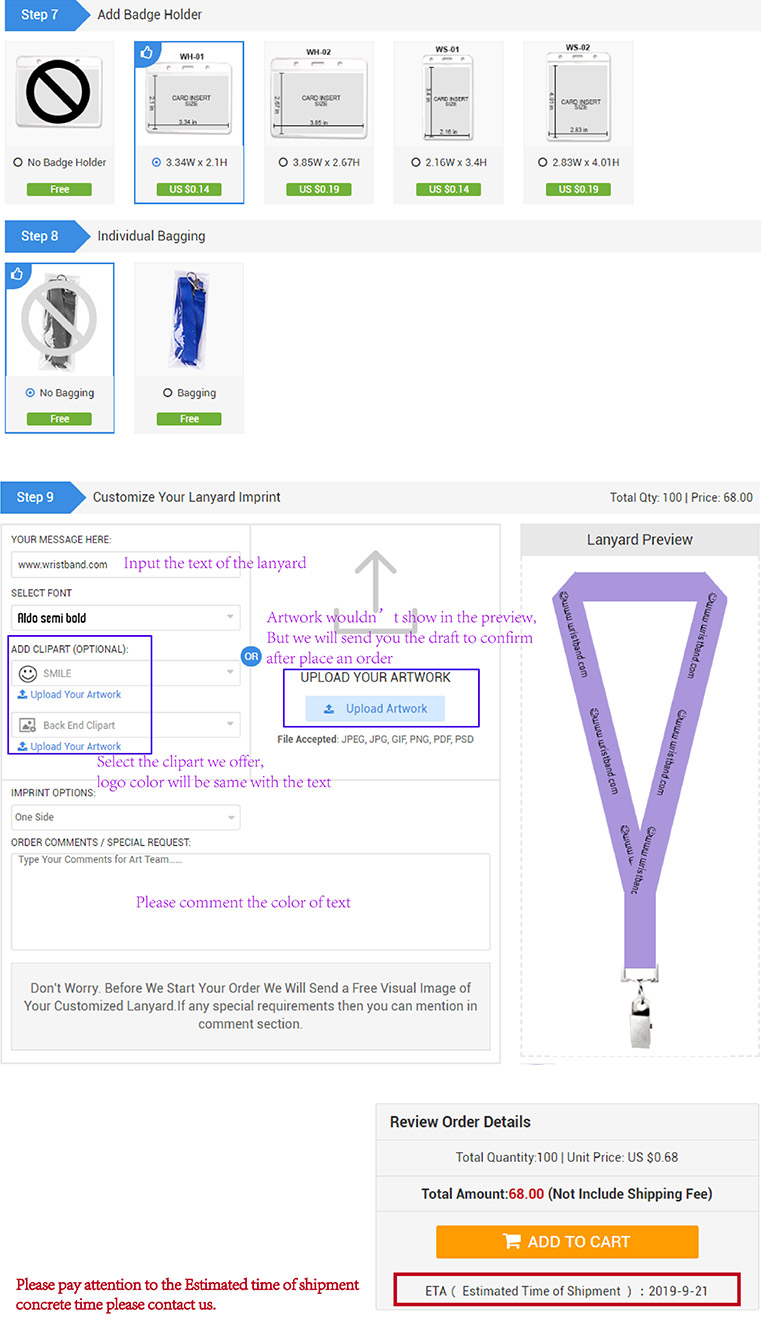
Confirm Order
1. Address Book Information
You can select your shipping address and billing address from the address that you keep before.
If you want to add a new one, just click “Add Shipping Address/Billing Address” at the address box, then
enter the address (es), just click “continue” button, your new address(es) is appeared to your address
box. Next time you will not need to take time to write to change it.
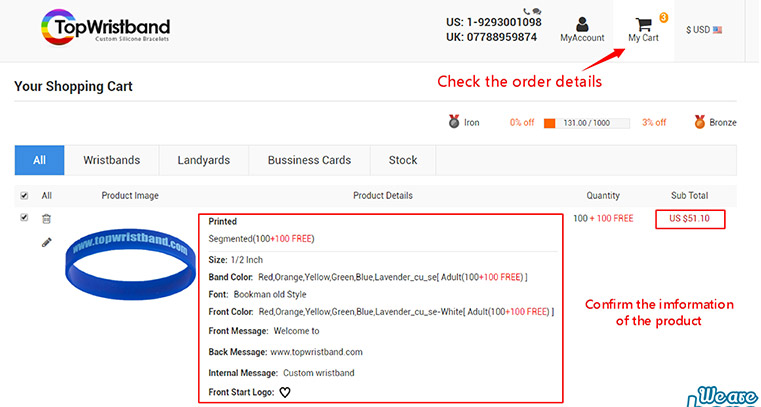
2. Shipping
All available shopping options to your address will be listed. If you would like more information for any of
these methods, please fill the comments in the Order Review, then we will know and contact you as soon
as possible. Once you have made your selection, click “Place Order” at the bottom of this page.
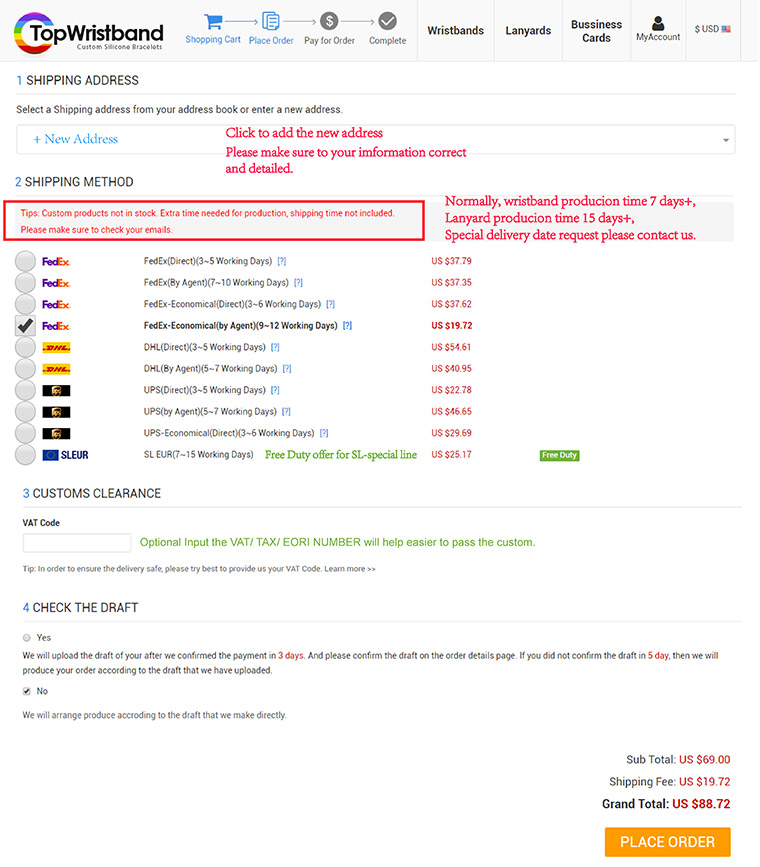
3. Payment Information
Your product total, shipping and handling cost will be listed at the Order Complete page;
you will see all the payment methods we support. You can choose what you prefer to pay for the order.
4. Order Review
Confirm all order details, including billing and shipping addresses, shipping method and payment details.
Once all information is correct, please click “Place Order”.
Once you submit your order, you will receive a confirmation e-mail.
You order will go under production once the payment and proof had been approved.
